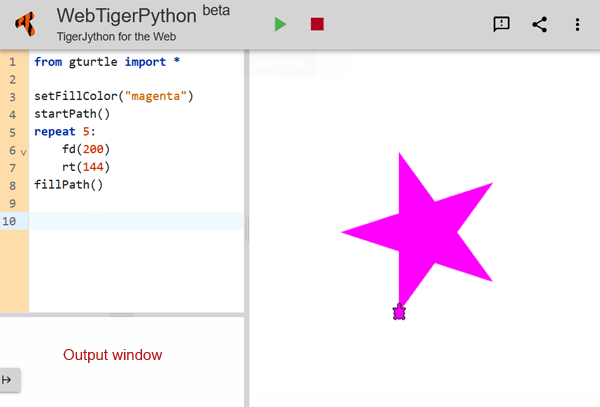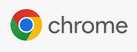| HomeTurtlegraficsGPanelRoboticsGameGrid WebTigerPython |
| Python - Online |
WebTigerPython
![]()
WebTigerPython |
WebTigerPython is TigerJython for the browser. It is a further development of WebTigerJython. WebTigerPython contains no Java elements, offers the full functionality of Python 3.11. and supports the modules Turtlegraphics, GPanel and Robotics with micro:bit, mbRobot, Calliope and Callibot. The web-based editor provides the same command set as TigerJython in these modules, i.e. all programmes created with WebTigerPython can also be executed with TigerJython. No installations are necessary, you can start programming immediately. Start WebTigerPython by clicking on https://webtigerpython.ethz.ch 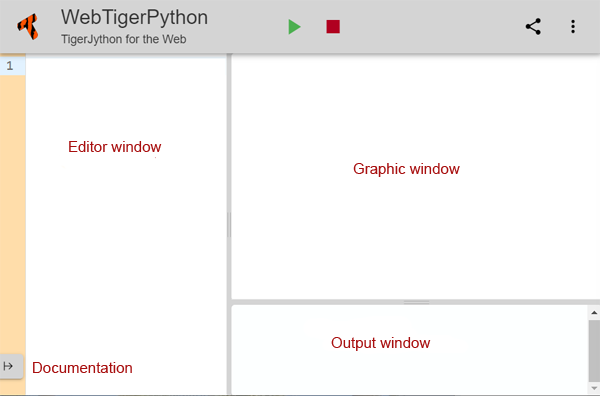
The user interface is simple. You can adjust the size of the three windows with the mouse. In addition to the usual ‘Start’ and ‘Stop’ buttons, you will find the following functions:
|
In the graphics programmes, it is advantageous to select ‘Alternative layout’ under the ‘Three-point menu’ / ‘Layout’. The output window then appears below the editor window and the graphics window becomes larger. |
This setting remains saved until you change it again in the same way. You can also change the window size with the mouse while the programme is running. You can even move the drawn graphic by holding down the mouse button. |
SELECT TUTORIAL |
Select a learning programme by clicking on the tabs in the title bar or by clicking on the appropriate image on the start page. There are several robotics modules available to you: micro:bit, mbRobot, Calliope and Callibot. |
|
EXAMPLES |
You will learn the most important programming techniques using selected, executable examples. By clicking on the ‘WebTigerPython’ button above the programme code, the displayed programme is inserted into the WebTigerPython editor window and can be executed immediately. |
TO SOLVE YOURSELF |
At the end of each chapter you will find several exercises to solve yourself. You are sure to enjoy these exercises. |