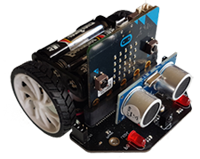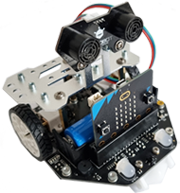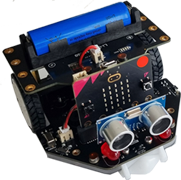| HomeTurtlegraficsGPanelRobotics WebTigerPython |
| Python - Online |
| Deutsch English |
MBROBOT, MAQUEEN PLUS and MAQUEEN PLUS V2
![]()
The micro:bit is a programmable computer. It consists of a 4 x 5 cm circuit board with a 32-bit microcontroller, flash memory, 25 red LEDs, two buttons, several sensors and a USB interface. Together with the simple Maqueen chassis, it becomes a moving robot and offers an inexpensive alternative to the LEGO EV3 robot. All examples in this tutorial can be realised with three different Maqueen models. The programmes differ in the import line, as the Python modules matching the hardware must be imported.
The standard kits can be used to demonstrate the most important programming concepts of robotics. In addition, servomotor-controlled components (Maqueen Mechanic), can be obtained, which enable further interesting applications. |
The cheapest model. In addition to the motors and two red LEDs, it has an ultrasonic sensor (distance sensor) and two infrared sensors that can distinguish between light and dark surfaces. The latest Maqueen 4 model also has ports S1 and S2 to which servo motors can be connected. |
|
|
|
![]()